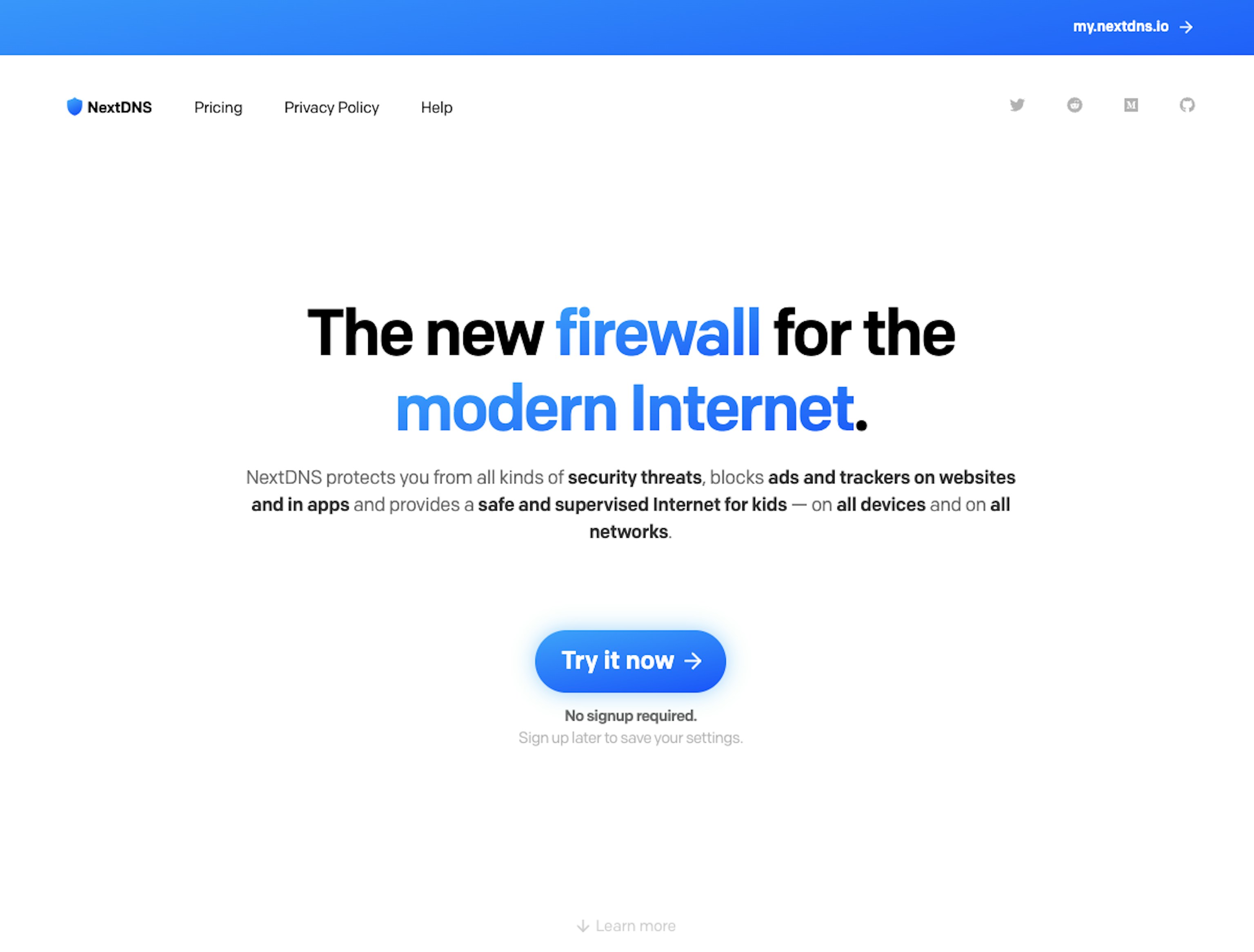Next
Introduction
In an age where online privacy and security have become paramount, it's essential to have robust tools at your disposal. NextDNS is a service that takes a unique approach to address these concerns by focusing on DNS filtering and security. But what exactly is NextDNS, and how can it enhance your online experience?
What is NextDNS?
NextDNS is a cloud-based Domain Name System (DNS) filtering and security service. DNS is like the phone book of the internet, translating human-friendly domain names (like www.search.brave.com) into IP addresses that computers can understand. NextDNS takes this fundamental internet service and adds layers of protection and control to it.
Key Features of NextDNS
1. Ad Blocking
NextDNS provides built-in ad blocking, which not only enhances your web experience by removing annoying ads but also helps to prevent malicious ads that could contain malware.
2. Malware and Phishing Protection
NextDNS actively blocks known malicious domains and phishing sites, providing a defense against online threats that could compromise your data and privacy.
3. Content Filtering
With NextDNS, you have the power to control the content accessible on your network. It's perfect for parents who want to protect their children from harmful content or for businesses looking to maintain a secure and productive online environment.
4. Privacy Protection
NextDNS respects your privacy. It doesn't log your DNS queries and has built-in protection against tracking and data collection by advertisers and other online entities.
5. Customization
One of the standout features of NextDNS is its high degree of customization. You can configure your DNS filtering rules to suit your specific needs, allowing for a tailored online experience.
6. Statistics and Reporting
Get insights into your network's activity with detailed statistics and reporting. This can be invaluable for monitoring your network and identifying potential threats.
How Does NextDNS Work?
NextDNS works by routing your DNS requests through its secure servers. When you access a website or an online service, your device makes a DNS query to translate the domain name into an IP address. NextDNS intercepts this query, checks it against its filtering rules, and then responds with the appropriate IP address or blocks it if it's on the blacklist.
This approach offers several advantages, including compatibility with virtually any device or operating system. You can use NextDNS on your computer, smartphone, tablet, or even set it up at the router level to protect all devices on your network.
Difference Between Ad Blockers and NextDNS
Ad blockers are browser extensions that block ads from appearing on websites. They're a great way to enhance your web experience, but they don't provide the same level of protection as NextDNS, which blocks ads at the DNS level. This means that ads are blocked before they even reach your device, providing a more robust defense against malicious ads and other online threats. Besides, it works on all devices, not just your browser.
Getting Started with NextDNS
Getting started with NextDNS is relatively straightforward. You need to sign up for an account, configure your DNS settings, and choose your preferred filtering and security options. The service offers a variety of plans, including a free tier with basic features and paid plans with more advanced capabilities.
Conclusion
NextDNS is a powerful DNS filtering and security solution that provides a holistic approach to online protection. Whether you're concerned about intrusive ads, malware, or maintaining a secure online environment for your family or business, NextDNS has you covered. Its customization options and privacy-centric approach make it a compelling choice for anyone looking to enhance their online experience while staying safe on the internet.